Access Keys
Access keys control access to your VAULT56 Cloud Storage account. If you have sufficient privileges, you can create new access keys in our control panel.
Creating Access Keys
Click the the ACCESS button on the bucket you want to create an access key for.
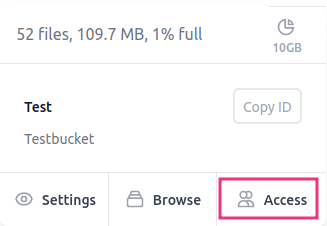
Click on the following button the add a new access key.
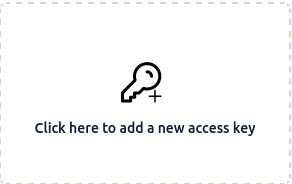
You will be presented with the access key information. Do not close the window, or click outside the window, without first copying this information. Once you have clicked the dismiss-button or closed the window, you will no longer be able to see the access key information.
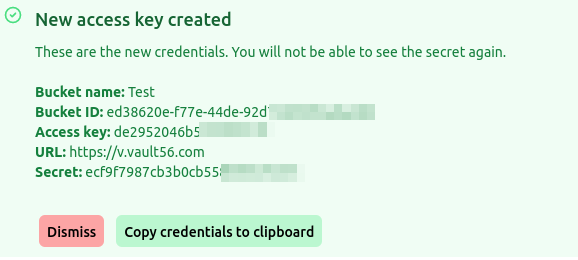
Why access keys ?
You do NOT need access keys when uploading or downloading files with your web browser through the vault56 cloud storage web page.
When using separate computer software, such as vDrive, Cyberduck or other S3-compatible file management software, you need to enter credentials (access key and secret key) into that software to get access to vault56 cloud storage.
Access key and secret key are essentially the same thing as username and password.